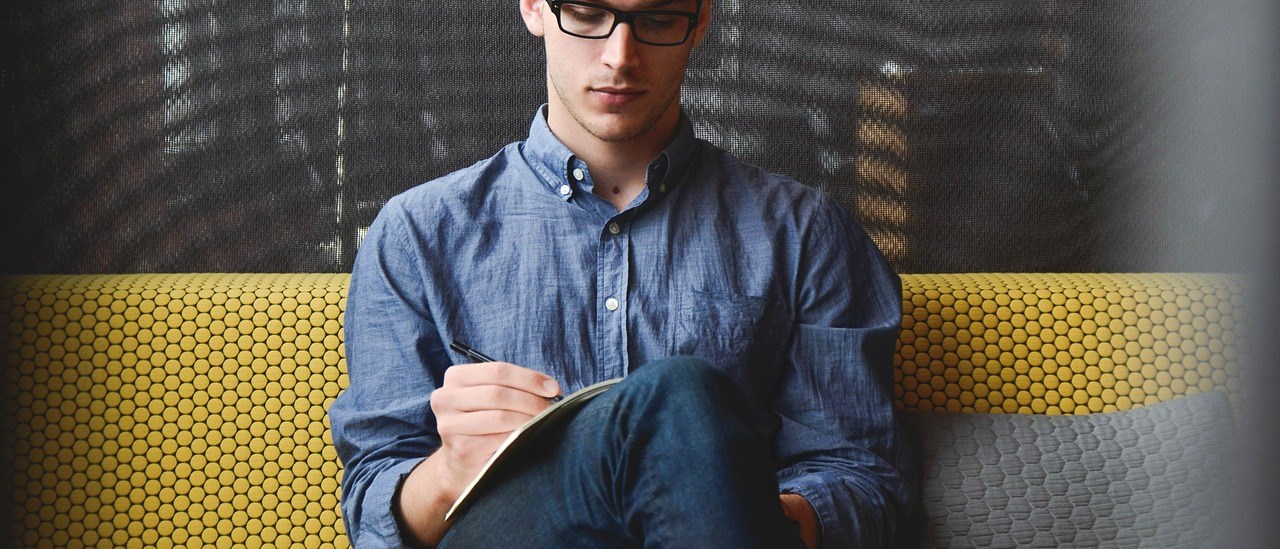Having Trouble Unlocking Your Voltas AC Remote? Here’s a No-Nonsense Fix!
If your Voltas AC remote feels like it’s fighting you—stiff buttons, unresponsive, or just plain locked—don’t sweat it. You’re not the only one dealing with this headache. We’ve got a straightforward guide to unlock your Voltas AC remote in minutes, no tech skills required. Let’s get that cool air flowing again!
Table of Contents
How to Unlock Your Voltas AC Remote (Step-by-Step)
- Find the Reset Button
Flip your remote over and look for a tiny, recessed reset button on the back. It’s usually small, so grab a paperclip or pen tip if you need to. - Press and Hold It
Push that reset button down and hold it for 5-10 seconds. Keep an eye on the front—when the LED light flashes, you’re good. - Let Go of Reset
Release the button once you see that flash. No light? Hold it a bit longer. - Hit the Power Button
Now, go to the front of the remote and press the “Power” button. Hold it for another 5-10 seconds. - Release and Test
Let go of the power button, and your remote should be unlocked and ready to roll.
Still Stuck?
If this doesn’t work, your model might be a little quirky. Dig out the user manual for your specific Voltas AC or hit up Voltas customer support. They’ll sort you out.
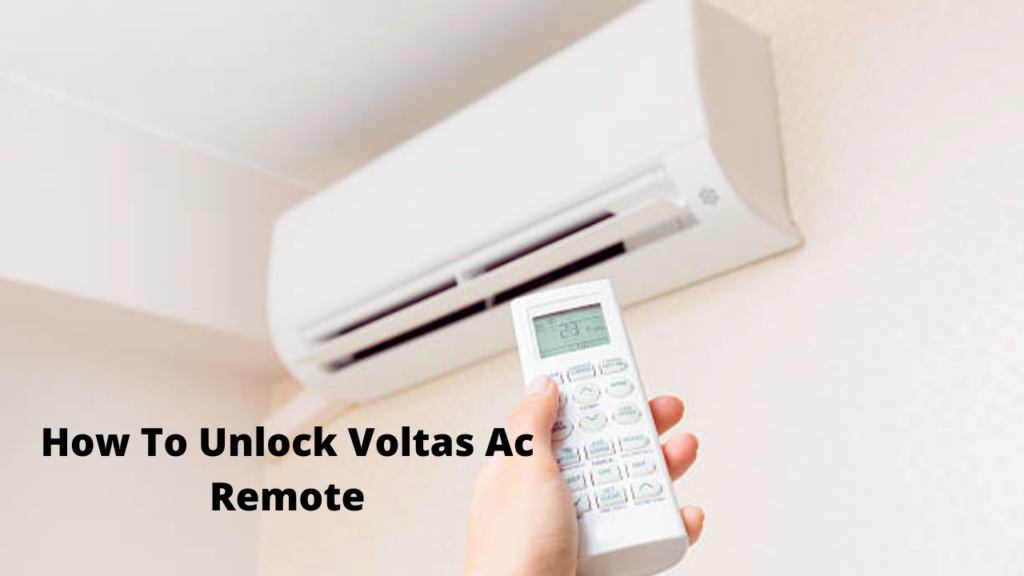
How to Unlock the Child Lock on Your Voltas AC Remote (Plus More Handy Tricks!)
Got a Voltas AC remote that’s locked up tighter than a vault thanks to the child lock? Or maybe you’re scratching your head over switching Fahrenheit to Celsius? Don’t worry—we’re breaking it down in plain English so you can take charge of your AC remote like a pro. Here’s the no-BS guide you need.
Unlock the Child Lock on Your Voltas AC Remote
That child lock is great for keeping little hands from messing with your cool air, but when you need to use it, here’s how to break free:
- Press and Hold the “Lock” Button
Find the “Lock” button, hold it down for 3 seconds, and boom—it’s unlocked. Easy as that. - Still Locked?
If nothing happens, double-check your remote—some models might need a quick reset (flip it over, hit the reset button if it’s there) or a peek at the manual.
Switch Fahrenheit to Celsius on Your Voltas AC Remote
Tired of seeing the temp in Fahrenheit when you’re a Celsius person (or vice versa)? Here’s how to flip it:
- Hold the “Menu” Button
Press and hold “Menu” for 3 seconds to wake up the settings. - Scroll to “Units”
Use the “Up” or “Down” arrows until “Units” pops up. - Pick Your Style
Hit “Select” to toggle between Fahrenheit or Celsius—your call. - Save and Exit
Tap “Menu” again to lock it in and get out.
Now your temp’s showing the way you like it!
Lock Your Voltas AC Remote (Keep the Kids Out!)
Want to slap that child lock back on so the settings stay put? Here’s the drill:
- Hold the “Menu” Button
Press and hold “Menu” for 3 seconds to get into the good stuff. - Find “Lock”
Scroll with “Up” or “Down” arrows until you see “Lock.” - Turn It On
Hit “Select” to activate the lock. - Save It
Press “Menu” to wrap it up and exit.
Your remote’s now kid-proof—nice work!
Quick Fix Tips: If your buttons aren’t playing nice or nothing’s happening, try fresh batteries or that reset button trick from the back. Still stuck? Voltas customer support’s got your back—just don’t lose that manual!
FAQ
How do I unlock my Voltas AC remote?
If your Voltas AC remote is locked, you can try replacing the batteries, checking the buttons, or resetting the remote. If you’re still having trouble, you may need to contact customer support.
How do I unlock the child lock on my Voltas AC remote?
To unlock the child lock on a Voltas AC remote, simply press and hold the “Lock” button for 3 seconds.
Mepl Voltas AC remote is locked how to unlock
If your Mepl Voltas AC remote is locked, you can usually unlock it by pressing and holding the “Lock” button for 3-5 seconds. If that doesn’t work, try pressing and holding the “Power” and “Lock” buttons simultaneously for 3-5 seconds.
Conclusion
We hope that this blog post has helped you to unlock your Voltas AC remote. If you have any questions or comments, please let us know in the comment section below!